Cloud technology has revolutionised the way businesses work. This is as true with a modern ERP platform as it is with any other type of cloud solution. With the cloud, ERPs have moved out of the dark ages and finally begun to finally fulfil on the promises of their early on-premises predecessors. But even in the cloud, the true value lies in how effectively your ERP communicates with the rest of your software. Even the most successful of IT systems can’t exist in a silo. This is where ERP integration comes in.
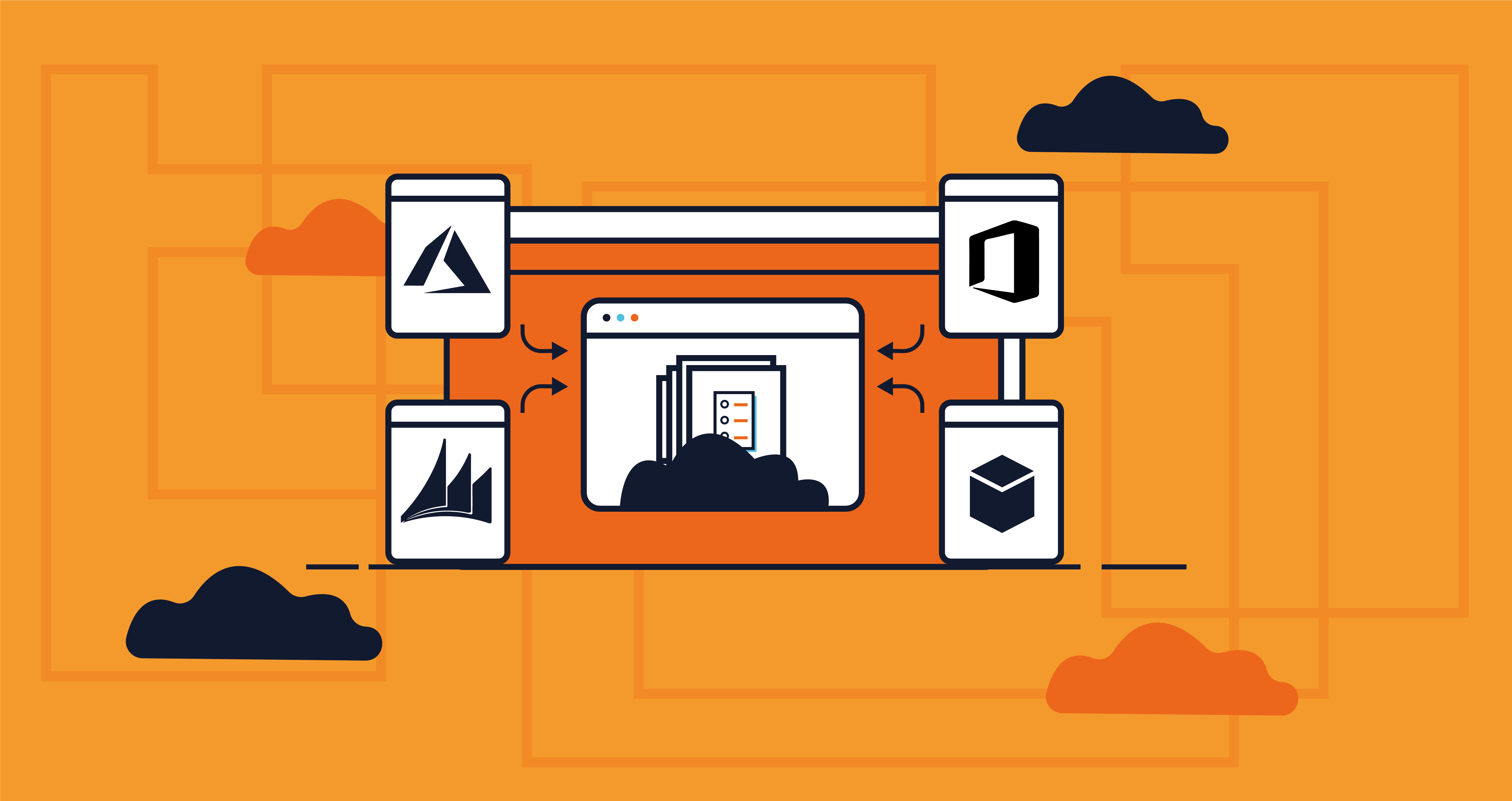 We could write countless blogs detailing the various capabilities and benefits of Microsoft Dynamics 365 Business Central. In fact, you can read our latest eBook for an in-depth look at why it’s crucial for businesses to ditch your legacy ERP and move to a cloud-based alternative.
We could write countless blogs detailing the various capabilities and benefits of Microsoft Dynamics 365 Business Central. In fact, you can read our latest eBook for an in-depth look at why it’s crucial for businesses to ditch your legacy ERP and move to a cloud-based alternative.
But here, we wanted to highlight one aspect that makes Dynamics 365 Business Central stand out from the current crop of next-generation ERP: its place in the Microsoft ecosystem, and how it works together with the three main Microsoft cloud products to enhance and augment your ERP potential.
The Microsoft Cloud or Clouds?
When working with Microsoft technology, users benefit from the ability to combine and integrate different features across various platforms to create a sum greater than their individual parts. This is why ensuring effective ERP integration is so important when researching your chosen platform.
Microsoft cloud technology splits broadly into three offerings, which allow users to respectively host their software, platforms, and infrastructure in the cloud:
· Microsoft 365
This is Microsoft’s cloud-based software as a service (SaaS) suite, which includes Office 365, EM+S security, and Windows 10.
· Dynamics/The Power Platform
This platform as a service (PaaS) offering consists of a range of business operation focused solutions, including the popular Dynamics 365 CRM and ERP platforms, as well as the PowerApps, Power Automate, and PowerBI.
· Azure
Azure, the infrastructure as a service (IaaS) solution offers a range of cloud-based virtualized computing resources, including the ability to access emerging technologies like AI and machine learning.
Together, the potential of all three of these ‘clouds’ ensures that all enterprise needs are covered – from workplace productivity and collaboration in Office 365 to cloud based ERP and CRM products.
Integration across the three clouds is not only seamless, but it can help future-proof your organisation by paving the way for emerging technologies – from practical AI to mixed reality. No other cloud provider has this breadth of cloud computing power or potential.
Microsoft ERP Integration: Three Clouds, Unlimited Potential
No longer should companies simply look to replace their ERP solution without exploring the wider applications landscape. Let’s see how businesses can get more from Dynamics 365 Business Central by integrating with Microsoft’s three clouds.
Microsoft 365
Microsoft 365 provides the backbone of Microsoft’s modern workplace solution, with Office 365 containing all of Microsoft’s popular office apps like Word, PowerPoint and Outlook. It’s also home to SharePoint Online and new additions like Microsoft Teams. Microsoft 365 lets you work anytime, anywhere, and on any device – with seamless collaboration and communication between employees and external clients. Let’s look at a few practical examples of how it can augment ERP:
Email integration
With legacy IT, customer service workflows would often break down because information was siloed in disparate systems. Customer information, for instance, might be locked away in email inboxes, CRM databases, spreadsheets and so on. Customer service could suffer due to an inability to find customer information when needed. But this doesn’t have to be the case with Microsoft 365 integration.
Users can access customer cards, generate quotes and manage orders directly from Outlook. New contacts can be added easily without needing to switch applications, which helps workers concentrate on the task at hand.
Make Excel work for you
Traditional ERP workflows were often slowed down by spreadsheets. Importing and exporting data across systems and formats was often a struggle and a drain on resources.
With Microsoft 365 integration, exporting data from Dynamics 365 Business Central to other Microsoft apps is simple, giving users a quick and dynamic way of generating reports. But, there’s even more to it than this. With the ability to edit lists within Excel and push that data back to Business Central, clients can export their customer list along with the allocated salesperson and carry out the re-allocation within Excel. All the data is validated, and the process is secured through Microsoft’s Active Directory.
Dynamics/The Power Platform
Dynamics 365 Business Central sits within the Microsoft Dynamics 365 family: a wide-ranging set of powerful next-generation business applications, including CRM, ERP, and specific the line of business solutions. The Power Platform is an additional set of tools that can be used to enhance your Microsoft business applications, so that you can add further capabilities and generate insights to power your business. The Power Platform consists of:
- Power BI – reporting, analysis, and business intelligence
- Power Automate – workflows automation
- Power Apps – easy-to-build and easy-to-use mobile apps
Let’s see what it’s like in action:
Connect every part of your business
For legacy ERP to function across all your business functions, custom building has been an essential component. This meant that systems were customised beyond recognition – making an upgrade expensive, complex, or in many cases simply impossible. This no longer has to be the case. With Power Automate you can connect every aspect of your business and enable seamless workflows that empower your employees. It provides a new way to address integration requirements without coding.
The Power Platform provides easy integration with third party apps, including non-Microsoft applications. Power Automate makes this much easier than ever before. For instance, there is no need for rekeying – and data is always automatically validated, so time is not wasted on reconciliations.
You can also connect your workflow to Microsoft Teams or external social media. You can use Power Automate to send a Teams message or a tweet on creation of a new item to communicate internally or externally.
Azure
Microsoft’s Azure is more than simply Infrastructure as a Service (IaaS). Azure consists of over 600 services, which can be deployed within ERP to take your business to the next level. In particular, organisations looking to the future can make use of Azure services to make the most of emerging technology.
Practical AI
Emerging technologies provide the opportunity to transform what’s possible for ERP. This allows organisations to be creative about how they can transform their processes and their business. The Microsoft cloud is set up to make it as easy as possible for organisations to leverage AI to solve business problems.
Here are two examples:
· Machine learning can be used with Dynamics 365 Business Central to improve cashflow predictions and influence stock forecasting.
· Using cognitive services, Dynamics 365 Business Central can analyse images to apply item attributes, allowing users to quickly identify groups of items which meet certain criteria – such as colour, or material. This way you can automate tasks that would have been time-consuming, freeing up employees for more value-adding work.
The Next Level of Dynamics 365 Business Central
If you want to get the full value from Business Central, you need to embrace Microsoft’s three cloud offerings to get effective and dynamic ERP integration with your wider IT. To do this, you need a managed service partner with the experience and understanding of the intricacies and potential of the three clouds. In the UK, very few partners have this level of detailed knowledge. IT Lab is ideally placed and uniquely positioned to assist clients across all three clouds.
Our approach is to work with clients to identify their business challenges. Rather than simply coding our way out of the problem – and creating a complex web of custom code and apps, as has been the approach taken traditionally with legacy ERP – we look to apply the functionality within Microsoft’s three clouds and take advantage of what’s available.
To find out more about how Microsoft Dynamics 365 Business Central can help you accelerate, optimise and improve your business processes, get in touch with one of IT Lab’s specialist ERP consultants today.





