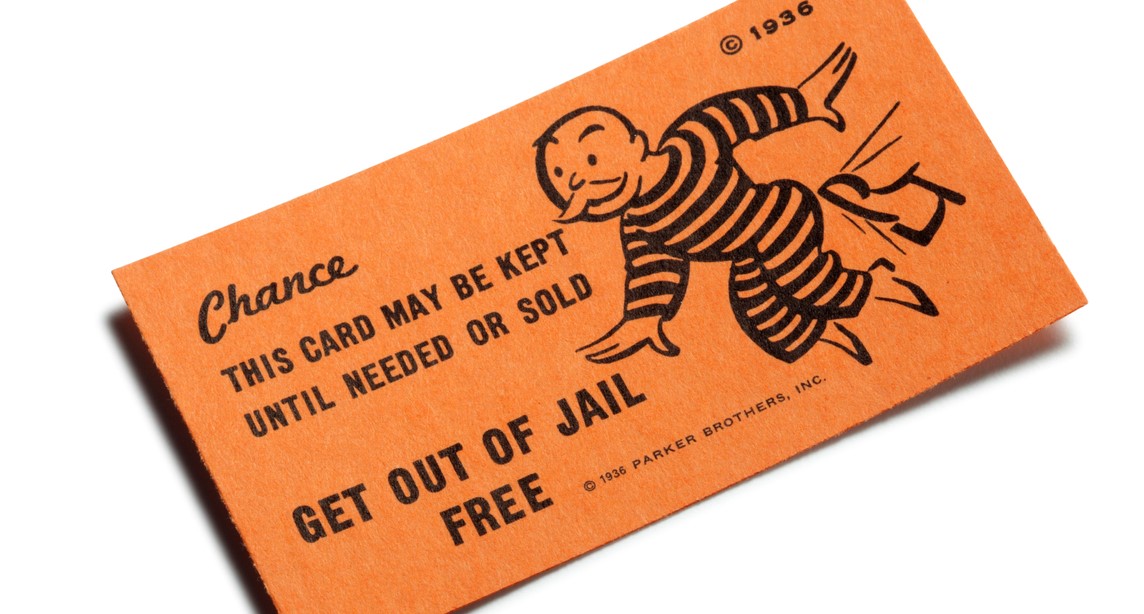Interview with Microsoft: Using IT Strategically
IT Lab’s partner Microsoft shares how - by using IT strategically - you can build an effective hybrid cloud environment for your organisation.

George Tubb, Microsoft’s Territory Channel Manager sets the scene: “If you were starting a company today, without the legacy shackles, you would do things differently. Your IT wouldn't be cumbersome and unstrategic; you would leverage it to be competitive and disruptive.
“Established businesses desire the same freedom. There’s a strong appetite to modernise, for IT teams to be able to say ‘yes’ easily. A cloud platform is key to realising these ambitions, whether that's hybrid or a full public cloud solution.
“Another significant gain is the Shared Responsibility Model which is about delegating some of the responsibilities around security, privacy and compliance to the cloud vendor.”
Hybrid Cloud: The Typical Motivations
For companies operating largely on-premise, Microsoft finds the common drivers for moving to a hybrid model include:
- Agility
- Continuity of services
- Security concerns
- Disaster recovery and backup
Tubb: “Let’s say you invested in a large environment relatively recently. There’s no sense in ripping it out and retiring it, there’s life in it yet. However, you worry about cyber attacks or connectivity issues; it’s vital your users can keep working.
“What you need is a flexible cloud service that replicates your services and backs up your data, such as Microsoft Azure. If your environment goes down for whatever reason, you can spin up another one instantaneously.“
Mark Summers, IT Lab’s Head of Business Development agrees with Microsoft’s findings: “A significant proportion of our customer base is hybrid. We see the same drivers, with disaster recovery (DR) and backup generally top of the list.”
Inspira Cumbria Ltd is a classic example of a successful hybrid transition. Chris Latta, the organisation’s ICT and CCIS Manager:
“IT Lab leverages the back-up and DR capabilities of a hybrid cloud environment together with highly available cloud services. We needed a clear-eyed view when evaluating the myriad options. IT Lab’s supplier agnostic stance was important to us, and the strategy they developed centred on our unique needs. You can read about Inspira's experience here.
Summers added: “Inspira’s original environment did not sufficiently support their large mobile workforce. We transitioned them to our cloud environment – Cloudlab, and SaaS with EMS (Enterprise, Mobility and Security Suite), multi-factor authentication and single sign-on. EMS is an add-on to Office 365 with the user experience at the forefront because it makes accessing different services simple.”
Hybrid Cloud: The Mind Shift
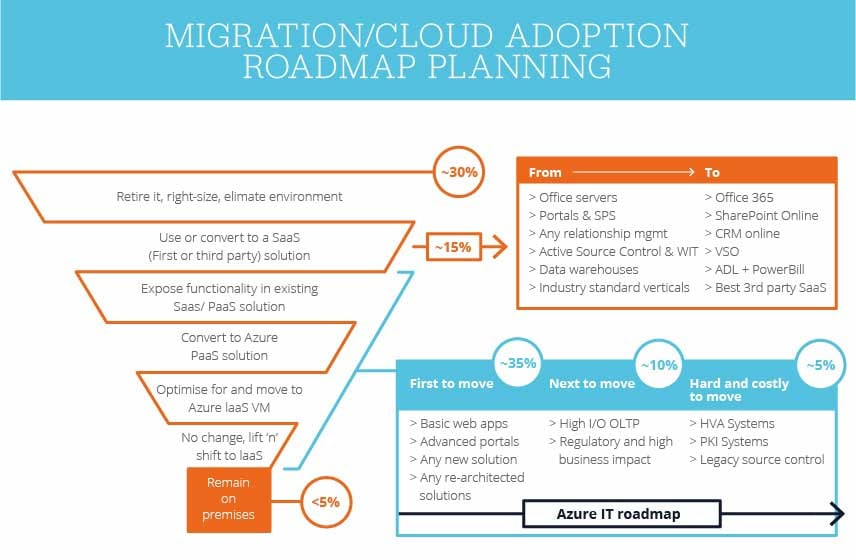
Source: Microsoft ‘Migrate Customer Workloads to Azure’
In the early days of migration, organisations can make the mistake of treating the cloud in the same context as on-premise. Some will lift and shift their environment as it is, which often has excess capacity and headroom that’s not needed. They don’t consider the value and potential of a public cloud platform. This approach is often costly.
Tubb: “They don’t think about automation or rightsizing, or explore the options - which are called the Cloud Design patterns. For example, how they might use Platform as a Service instead of infrastructure to benefit from extended shared responsibility.
“These are symptomatic of the wrong mindset, which is often the biggest challenge. Some businesses will look at optimisation services after the migration, which is fine. As they leverage the immense power in the cloud their consumption will fall. Microsoft’s Azure Advisor service gives design recommendations and is built in to our cloud platform.
Dan Coleby, IT Lab’s Director of Business Performance and Consulting: “We're currently supporting our client Mattioli Woods’ journey to the Microsoft Azure cloud. They've already moved several of their line of business applications into Software as a Service and are in the process of putting email and collaboration suites into Office 365, alongside moving on-premise workloads to Azure. It’s about optimising this transitional phase.
“Their ultimate environment may have no-on premise at all, which is the goal of a true Adaptive Technology Model, namely total flexibility, freedom and agility.”
Asif Naidu, Mattioli Woods Technology and Integration Director commented: “It’s important to be aware of the common schoolboy errors during a cloud migration, as well as the opportunities. IT Lab’s migration experience, together with their deep knowledge of Azure, is invaluable.”
Advice for Migrating to a Hybrid Cloud
Don’t migrate anything until you have a strategy for your disaster recovery and back-ups. Then you can make an inventory of your workloads and applications; it may not be practical to move all of them. An image of your environment will allow you to consider what can be moved to what service: IaaS, PaaS or SaaS.
With the support of your cloud partner, a cloud readiness assessment will determine a logical starting point. Tubb: “Typically the earliest things we see moving to a hybrid model are identity systems, basic web applications (such as a public facing website) and domain controllers.
“Identity consolidation and multi-factor authentication are usually the first port of call. If you’re running a hybrid world – some SaaS, some on-premise, you want to ensure your user credentials are consistent across your applications.
“From there, there’s no recommended sequence - it’s dictated by the needs of your organisation. You could contemplate moving your line of business apps, your databases, your file servers and systems - whatever you use for collaboration file hosting, which will probably go to a SaaS tool like SharePoint.”
Your inventory will also help you to think about how your environment could be streamlined. Tubb: “For example, you might decide to retire or rightsize some servers. As the cloud is such a flexible resource, extra capacity can be turned on when necessary.
“You might say, ‘I need that workload, but not that big’. Typically, you would provision your environment to cope with the maximum capacity necessary, plus a little headroom.”
Other core questions to consider are:
- What elements am I running on-premise that I can convert to SaaS?, e.g. Office 365
- Can I convert some workloads to a middle-ground; a platform service?
Tubb: “A great example of the latter is something that’s database driven, say a SQL database. You could lift and shift it to Microsoft Azure or leverage Microsoft's data platform solutions and configure your environment accordingly. It’s easier to run and, because of the shared responsibility model, the cost of owning that workload is reduced.”

Source: Microsoft ‘Migrate Customer Workloads to Azure’
Optimising Your Hybrid Cloud
Once you've made the transition, you can fine-tune your environment. As Tubb puts it: “I rather like the concept of ‘breathing’ and paying only for what you use. The cloud is consumption based and flexes on demand. If you’re running a short-term project, spin up some services and turn them off at the end.
“Equally, if you're a growing business and need an environment that grows with you, you can provision the technologies you want within hours.”
Tubb concluded: “Once your data and services are in Azure, it’s easier to consume some of the additional PaaS services. You can innovate by tapping into cool technologies like machine learning and cognitive services. Azure isn’t just about modernising your existing environments. You can build new apps and services and innovate to further add business value.”
Microsoft Azure – Useful Link
IT Lab Cloudlab
Learn about IT Lab's Cloudlab, for your cloud success.
IT LAB - Supporting Your Journey to the Cloud
IT Lab's consultants can help you to navigate the cloud, integrate your environment, and ensure your team operate effectively. To discuss your needs or request a cloud readiness assessment click here to contact us; we'd be glad to assist you.